Quick Post – Network Error Deploying VMware Cloud Director Availability 4.0 Virtual Appliances
Just a quick post covering an issue I discovered when deploying new appliances for the recently released VMware Cloud Director Availability (VCDA) solution (the product formerly known as vCloud Availability).
When I deployed the first management appliance I was a bit puzzled to see this on the console during first power-up:
Failed to start vCAv network initializer:
And then when the startup had completed, the console was showing no IP address had been assigned to the appliance: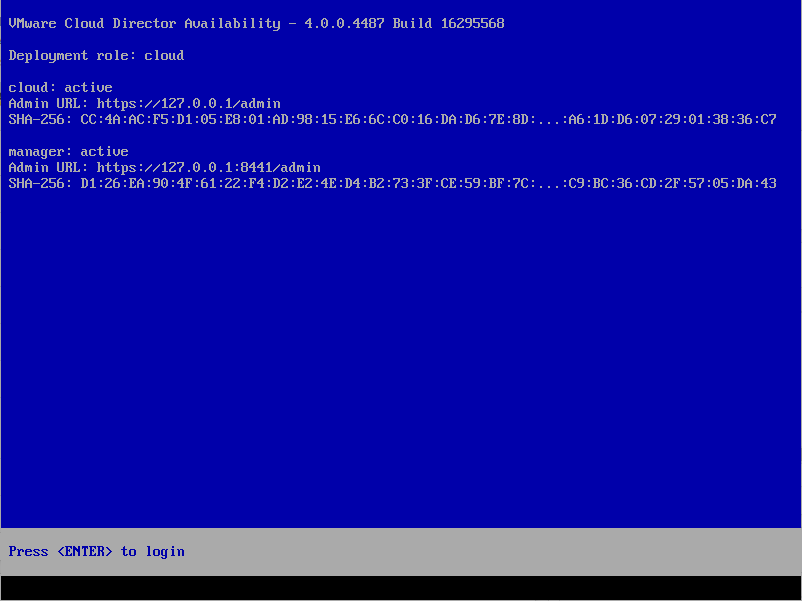
Which was odd, as I was sure I'd specified the correct IP information during appliance deployment. Logging in to the appliance and looking at the status of the h4network.service showed errors: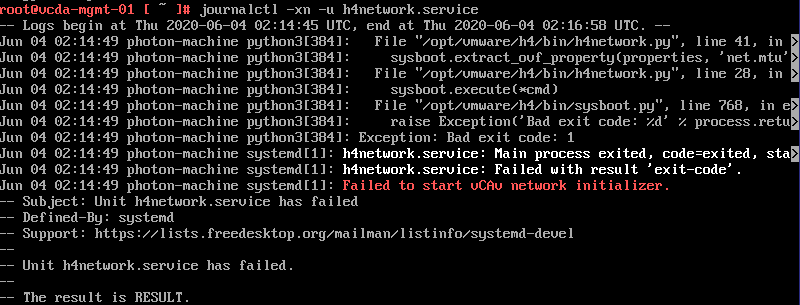
sysboot.extract_ovf_property(Properties, 'net.mtu') in the sysboot.py script. So I did some more digging and tried deploying again with different MTU values, none of which got me any further. I then took a step-back and looked again at the network properties I'd entered for the appliance: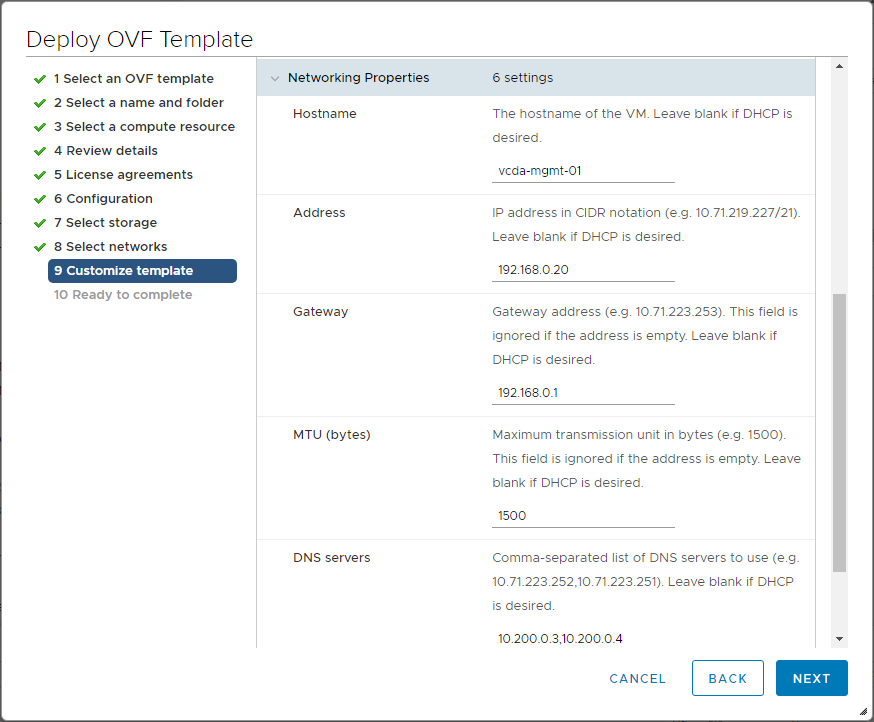
Hands up if you can spot the error before scrolling down for the answer...
In my rush to deploy a shiny new VCDA instance, I hadn't properly read the information correctly against the 'Address' entry: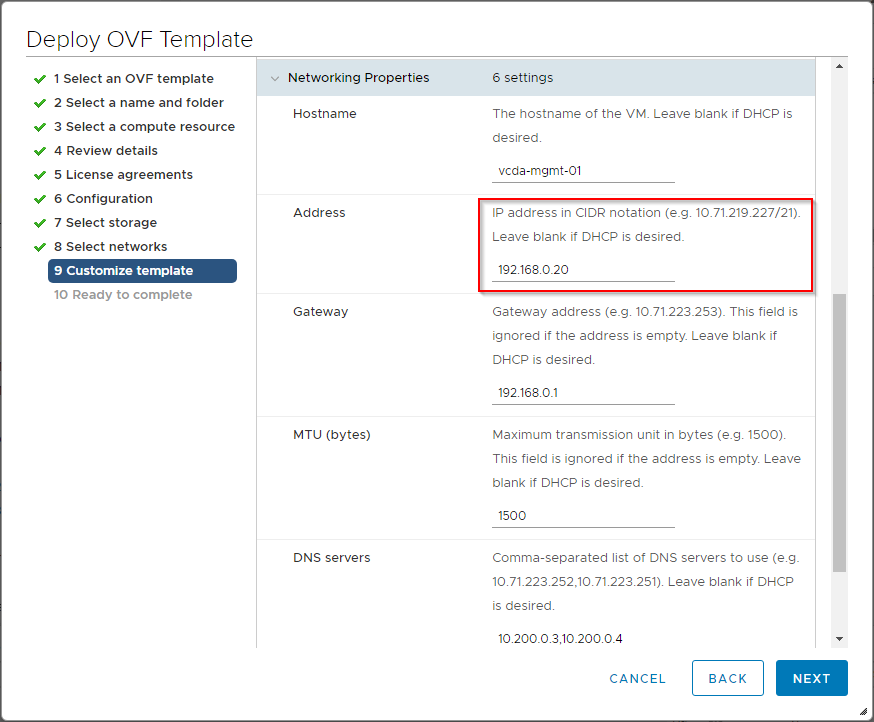
I'd provided a valid IP address for the appliance, but not what was being asked for - a CIDR address including the subnet mask. After changing the value shown to one appropriate for my network (192.168.0.20/24 in this case) I was able to re-deploy the appliance and the networking came up fine as expected.
Hopefully this will teach me to be a bit more careful in future reading the descriptions for vApp properties when deploying appliances and hopefully will be helpful to anyone else facing the same issue.
Jon.